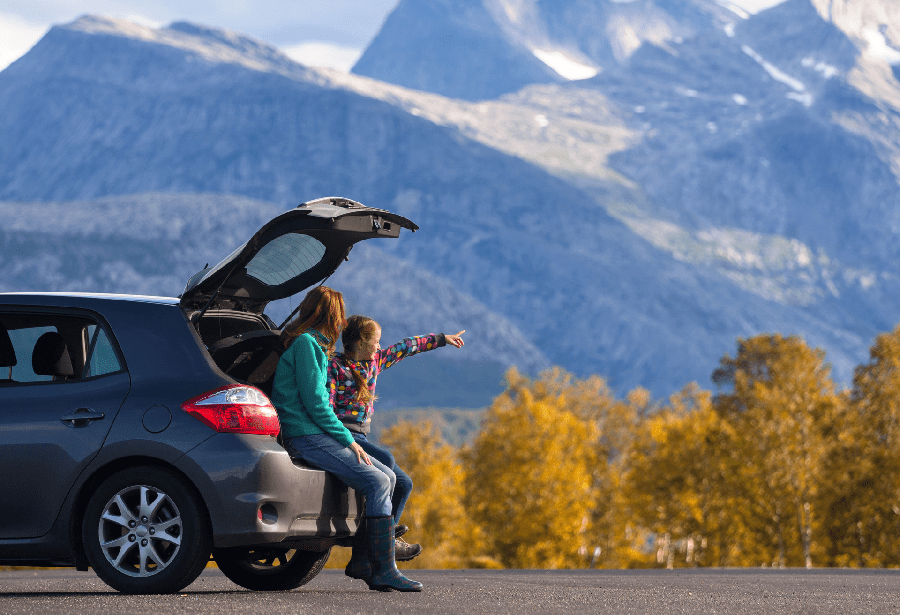Make your iphone an ultimate travel companion: Here is how
You were aching for a vacation. You booked the tickets and hotel, packed your bags, and you are all set for a long-awaited trip.
But before making your way through it, there are a few tricks and hacks that you must know to make your trip more interesting and enjoyable. And to your knowledge, these tricks are accessible through an amazing device known as an iPhone. There is no denying the fact that in this techno-friendly world, one can’t go anywhere without electronic gadgets. So, whether you are planning a national or international trip, your iPhone is just the means to add icing to the cake to your trip. Planning the itinerary to paying the bills to guide you to the directions of the destination, you can make the most out of your journey with this excellent gadget.
So, are you all curious to know what these hacks are? If yes, then dig deep into the article and let yourself fetch all the answers.
Turn off the data for some time – If you are traveling to an altogether different state or country, you must be knowing that your smartphone may incur data roaming charges. You don’t want that, right? In that case, learn and remember to turn off the data. Open the setting of the iPhone and tap on mobile data. Turn it off and check mobile data options. Now, turn off data roaming. Try to use a wi-fi network for any important surfing but hang on! You are on holiday. So, a little offline time is undoubtedly good for your soul.
Web browser compressor for less data consumption – In case wi-fi is unavailable at your place, go for a rather convenient option. You can download a web browser that uses less data. Do this before starting your travel just to be on the safe side. There are various applications like Opera mini that compresses your web session. These applications use less data in comparison to the applications like Safari or Chrome. If the area you are traveling to has connection issues, then using a web browser compressor might improve your browsing experience.
Download map before traveling – You must have used Google Maps. But what if your internet is not working at that place? Just keep aside Google maps for a while, and before heading towards your desired location, search that area and open offline maps. Now, offline maps will guide you to your destination.
So, how to download an offline map on an iPhone? Open google maps while ensuring that you are connected to the internet. Search for your place. You will witness the option of your place at the bottom, tap it and then tap “more.” Here, select the option of “download offline map,” and you are all set to go. You can use this offline map the same way you use the google map.
Note: Your phone is your ultimate travel companion, and you would not want to drop it anytime by chance, right? Thus, ensure to keep it as protected as possible to enjoy a nice vacation. DO NOT ever forget to cover your mobile with a case, especially while traveling. Get an iPhone case according to its size. For instance – iphone 12 case, iPhone 11 case, etc. Many people are found to drop their iPhones mistakenly, and they regret it if something happens to the screen or back panel of the phone. So it is imperative to protect your gadget with a case.
Take help of an itinerary app – Do you frequently forget the details of the trip? If you are among those, then an itinerary app is the right thing to provide relief to you. These applications are the perfect choice to ease out the stress while managing the trip details.
Which places are “must-visit”? How close are the art museums and the bookstores? How can you neatly organize your ideas and booking? These are some of the questions that an itinerary application manages to clarify for you.
Get a good portable battery power bank – It is needless to mention the importance of a good quality power bank while traveling. Travelholics need to consider this option seriously as it provides connectivity to your near and dear ones every time you are traveling. It easily charges up your electronic devices, plus you won’t face battery drainage issues. Now charge anywhere without a hassle and stay connected with your loved ones.
Make space for travel photos – When did you pay attention to the photos that you took last summer during the vacation? You also don’t remember it fully. There are chances that you have piled up your device with the stacks of photos that are taking up the valuable space now. So, how does it feel when you get the message of “Out of storage” while clicking your perfect shot at the trip? Obviously, not good.
To come out of this problem, remember to turn on your “iCloud Photo Library.” In this way, your photos will get automatically uploaded to the cloud storage, and you can have the fun of collecting the memorable holiday pool.
Pay with the apple pay – If you don’t like to travel with the bundle of plastics in your wallet, then Apple has come up with the solution in the form of apple pay. You can fill up the details of your debit/credit cards in the iPhone before starting to travel. Now, you are all ready to pay with just a tap. Let us tell you that your bank will impose certain charges for international transactions. But after that, you won’t have to carry a heap of money with yourself, and you will be at ease.
To sum it up all
It is needless to say that you will enjoy one of the best trips if you are fully aware of all the above-mentioned tricks. No wonder vacation is the time meant for relaxation, and when there is a device like an iPhone with you, then all the worries are at bay. So, make the most of it and quench your wanderlust.